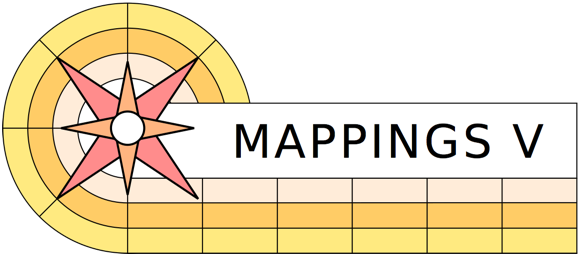
The MAPPINGS V
https://mappings.anu.edu.au
https://bitbucket.org/RalphSutherland/mappings
Science and Programming:
Creative Commons v4.0 International
By Attribution, Share Alike
CC-BY-SA-4.0Intl https://creativecommons.org
1976 -- 2022+ Ralph Sutherland,
Michael Dopita, Luc Binette, Ian Evans,
Brent Groves, David Nicholls,
Adam D. Thomas, Yi-Fei Jin, Knox Long
MAPPINGS Downloads
Note thehttps://bitbucket.org/RalphSutherland/mappings
repository is always the primary reference and most up to date. Major stable versions appear here.
ReadMe: MAPPINGS V
MAPPINGS V v5.2.0 public
Contact:
Ralph.Sutherland@anu.edu.auQuick Start Compiling and Running:
Download v5.2.0 code direct from archive with the link above, or use MAPPINGS Downloads which gives secure sha256 checksums to validate with.
Unzip and then :
> cd mappings_V-520public
> make build`
[wait a while…]
[for a faster build try make -j build if your make supports it]Local build test to confirm build...
> cd ~/mappings520
> cd lab
> ./map52
Normal running in home area
The run area is now in the user home area not the location where mappings_V-520public is downloaded and built, a directory called ~/mappings520 in the users home area is created if needed, and now contains the runtime files for both classical lab operation and for general scripts. Otherwise siimilar to mappinsg 5.1.x below. The home area in the users unix/linux home area doesn't need super user permission to run globally, a bash shell script is created to add to the users .bashrc or .profile as needed then map52 will run in any location and use the data and other runtime files in ~/mappings520. This allows grid scripts to run in multiple directories. Other installs into /usr/local or /opt/local are still possible but may require admin access.Uninstall
To remove the MAPPINGS installation simply and leave user files
> make uninstall
MAPPINGS V v5.1.x
Download v5.1.21 code direct from archive with the link above, or use MAPPINGS Downloads which gives secure sha256 checksums to validate with.
Unzip and then :
Quick Start Compiling and Running:
> cd mappings_V-5121/src
> make build`
[wait a while…]
> cd ../lab
> ./map51
Installing so map51 can run anywhere:
> cd mappings_V-5121/src
> make build
> sudo make install
This copies map51 into /usr/local/bin so it can be run from any location by all users of the computer. It also creates copies of the essential lab directories; data, atmos, and abund, into /usr/local/share.
When running map51, you can run locally in lab/ (note ./map51)
> cd ../lab
> ./map51
and it will find the local map.prefs, data, abund etc old scripts will work as before.
With the /local installed option you can use any directory
(note plain map51) ie:
> cd
> mkdir test
> cd test
> map51
If mappings finds a local data file it will use those, otherwise it will fallback to use the shared copy, so you can still maintain a custom set of data and abundances etc or use the standard shared set.
Uninstalling:
To remove the shared installation simply
> sudo make uninstall
.
To remove the local copy simply delete the mappings/ directory
The Mappings directory structure:
mappings/
lab/
data/
abund/
src/
mastercode/
includes/
workcode/
Optional:
lab/atmos/
lab/scripts/
Shared: (optional with sudo make install)
/usr/local/bin/
/usr/local/share/mappings/
data/
abund/
atmos/
Key Directories and Files:
lab/This is where the executable is made and run. The runtime files such as map.prefs are here and the essential data directory with the runtime data files.map51: The executable.
-
map.prefsEssential startup data - must be present. -
mapStd.prefsA standard 16 atom startup in case map.prefs is lost for any reason, can be copied and renamed map.prefs if needed -
mapFull.prefsA full 30 atom startup in case map.prefs is lost for any reason, can be copied and renamed map.prefs if needed -
data/: Contains the atomic data for MAPPINGS V. Read at runtime in mapinit.f. Essential and must be present and complete. -
abund/: A set of useful abundance settings that can be read interactively during a run. Optional. -
atmos/: A set of useful radiation source files and stellar atmosphere models. Optional. -
scripts/: A collection of (mostly) useful of UNIX shell and MAPPINGS scripts -
src/Contains the code area and the Makefile(s). There are three makefiles, one for a setup with fortran installed, Makefile.for, and one to use if you are running f2c and a C compiler, Makefile.f2c. If using f2c, rename the Makefile.f2c to simply Makefile and use that. If using FORTRAN, rename Makefile.for to Makefile. All the useful parameters are near the top of the makefile. -
Makefile. This makefile controls all the building of MAPPINGS. It takes one argument to control the operation:MAPPINGS V v5.1.x make options: 'make help' to see this menu 'make build' to create executable from scratch and clean 'sudo make install' to install the built executable into /usr/local 'make prepare' to copy over '\*.f' and '\*.inc' files 'make compile' to create executable 'make backup' to backup '\*.f' and '\*.inc' files 'make clean' to backup '\*.f' and '\*.inc', remove '*.o' 'make listing' to create listing of code -
mastercode/Contains a master copy of the code - only accessed by the Makefile. -
workcode/The Makefile copies the .f files here. These can be edited etc by the user. The Makefile compiles these files to make the executable. -
f2c.zip: A zip archive off2c, requires only aCcompiler to make,gccby default. MAPPINGS can be built from scratch by buildingf2c, installing it in/usr/localand then use thef2cMakefile to build MAPPINGS.
